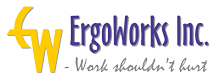"I saw my Ophthalmologist and he has done several tests and found that my eyesight is fine. But eyes just get irritated and red and doctor feels there is not much he can do about it. It is bound to happen if you work on computer is what I understand!"...
Yes! To some extent there are certain visual issues that people may suffer along with normal wear and tear but we must make sure that workstation and environmental issues are addressed which can go a long way in helping with visual discomfort while working in the office. Along with eye examination by qualified ophthalmologist it is important that we can eliminate or minimize other causes of visual discomfort. Some of these causes can be too much or too little light, glare etc.
Here are some very basic tips that can help for your vision care:
The Work Environment: Computer displays
The visual quality of the computer display can be very important for your visual performance and comfort. Following are some tips and suggestions about displays and how to use them in order to be as comfortable as possible.
• Flat panel (LCD) displays have visual advantages compared to cathode ray tube (CRT) displays. They do not flicker and the contrast is typically higher.
• Optimal contrast and visibility are attained with black characters on a white background. However, other combinations can be comfortable so long as the brightness contrast between the characters and the background is high. It is best to avoid dark backgrounds.
• The size of the text should be three times the size of the smallest text you can read. You can test this by viewing the screen from 3 times your usual working distance-you should be able to read the text from this distance. If you cannot read the text from this distance, then you should increase the size of the text and/or obtain an eye examination.
• The refresh rate (flicker) of most CRT displays can be adjusted (start/settings/control panel/display/settings). It is best to set the refresh rate as high as possible; 60 hertz is often too slow, 85 hertz or higher is recommended.
• For color monitors, smaller dot pitches (less than 0.28 mm) are desirable.
• Adjust the screen contrast so that the characters on the display are at their clearest.
• The screen brightness should be adjusted to match the general background brightness of the room.
Case Studies
Business SituationA large IT corporation who wanted to offer primary and preventive health care program for employees at their premises.
Solution
A well rounded health care program was set up and being conducted at their premises.
Business Impact
4061 employees were seen for primary health care in 10 month program.Assuming it takes at least 2 hours to go visit outside physician,it saved 8122 hours total and 812 hours every month as a loss of productivity because of employees basic medical needs.This not only helped to prevent loss of productivity it also helped our client to add to their image of being "caring" toward their employees.